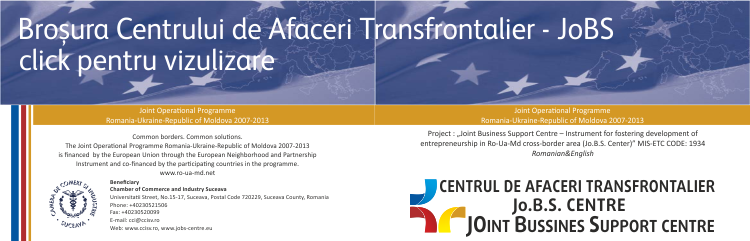Important! Pentru cei care doresc sa accesez platforma eLearning au posibilitatea de a folosi un cont demo. Pentru mai multe detalii va rugam sa ne contactati. Detaliile contului sunt:
Utilizator: vizitator Parola: elearning2015
Mod de acces a cursurilor: Din meniul din dreapta paginii se acceseaza butonul „Platforma eLearning”. La pasul urmator se introduce utilizatorul si parola mentionata mai sus. Dupa autentificare pentru o navigare usoara puteti consulta sectiunea ajutor sau manual de utilizare. Materialele(Cursurile) la care aveti acces se regasesc la sectiunea: Spatii de Lucru>Spatiul meu de lucru>Materiale educationale publice. Accesarea fiecarui curs se face din partea dreapta cu click stanga si click pe optiunea „Vizualizeaza in player ca si cursant”.
Very Important! For using eLearning Platform, those who are interested in using a demo account can acces the account used for visitors. For more details please contact us. Free account details are:
User: vizitator Password: elearning2015
How to access courses: From the right of the page menu you have to push „eLearning Platform” button. At the next step you have to set the user and the password mentioned above. After you are logged in for a easy navigation please read the Help section, or the user manual, that are found at the top of the page. Materials (courses), wich you have access to, are found at section: Workspaces> My work space> Public RLO Folder. Accessing each course is done from the section found in the right of the screen, right click and then on the „View in player as student”.